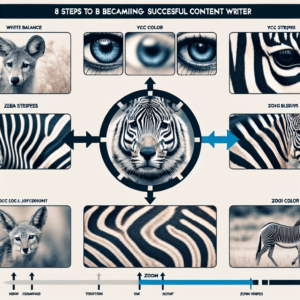Understanding Multiline Comments In Python
In Python, comments play a crucial role in enhancing code readability and maintainability. They allow developers to annotate their code with explanations, clarifications, or reminders, which can be especially helpful when revisiting the code after a period of time or when collaborating with others. While single-line comments are straightforward and commonly used, there are instances where multiline comments become necessary to convey more detailed information. Understanding how to implement multiline comments in Python is essential for writing clear and well-documented code.
Unlike some other programming languages that offer a specific syntax for multiline comments, such as /* */ in C or Java, Python does not have a dedicated multiline comment syntax. Instead, Python relies on a combination of techniques to achieve the same result. The most common method involves using a series of single-line comments, each beginning with the hash symbol (#). By placing a hash at the beginning of each line, developers can create a block of comments that spans multiple lines. This approach is straightforward and widely accepted in the Python community.
Another technique often used to simulate multiline comments involves the use of triple-quoted strings, either with single quotes (”’) or double quotes (“””). These triple-quoted strings can span multiple lines and are typically used for docstrings—special strings that document modules, classes, or functions. However, when placed outside of any function or class definition and not assigned to a variable, these strings are ignored by the Python interpreter, effectively acting as comments. While this method can be convenient, it is important to note that it is not technically a comment. The Python interpreter still parses the string, which may have implications for memory usage in certain contexts. Therefore, this approach should be used judiciously and primarily for temporary notes or documentation during development.
To illustrate, consider the following example using the hash symbol:
# This is a multiline comment
# that explains the purpose of the
# following block of code in detail.
This method ensures that each line is explicitly marked as a comment, making it clear to both the interpreter and human readers that the text is not part of the executable code. On the other hand, using triple-quoted strings might look like this:
”’
This is a multiline string
used as a comment to describe
the next section of code.
”’
While both methods are valid, the choice between them often depends on the context and the developer’s preference. For official documentation and long-term code maintenance, using the hash symbol is generally recommended due to its clarity and adherence to Python’s commenting conventions.
In conclusion, although Python does not offer a built-in syntax specifically for multiline comments, developers can effectively use either multiple single-line comments or triple-quoted strings to achieve the desired result. Understanding the nuances of each method allows for more thoughtful and efficient code documentation. By choosing the appropriate technique based on the situation, developers can ensure that their code remains readable, maintainable, and aligned with Python’s best practices.
Best Practices For Writing Python Multiline Comments
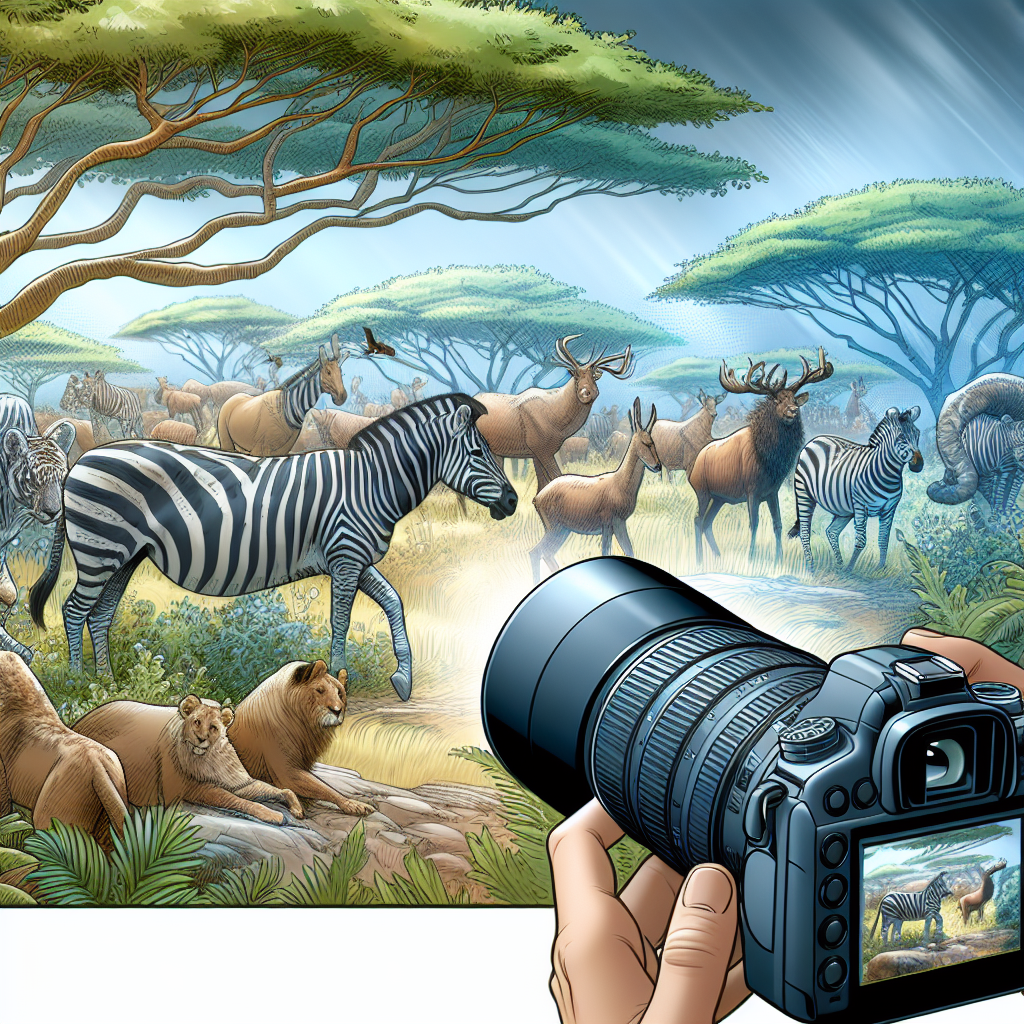
When writing Python code, clarity and maintainability are essential, especially in collaborative environments or when revisiting code after a long period. One of the key tools for achieving this clarity is the use of comments, particularly multiline comments, which allow developers to explain complex logic, document functions, or provide contextual information. While Python does not have a dedicated syntax for multiline comments like some other programming languages, there are best practices that can be followed to ensure that such comments are both effective and consistent.
To begin with, the most common and recommended way to write multiline comments in Python is by using consecutive single-line comments, each beginning with the hash symbol (#). This approach is preferred because it aligns with Python’s syntax and is immediately recognizable by both the interpreter and other developers. For example, when explaining a block of code that performs a series of data transformations, using multiple lines prefixed with # allows for clear and structured documentation. This method also ensures that the comments are ignored during execution and do not interfere with the program’s functionality.
Another approach that is sometimes used involves enclosing the comment text within triple quotes, either single (”’) or double (“””). Although this method can visually resemble a multiline comment, it is technically a multiline string. If not assigned to a variable or used as a docstring, such strings are ignored by the interpreter. However, relying on this technique for general commenting is discouraged because it can lead to confusion. For instance, if a developer mistakenly places such a string in a context where it is interpreted as a docstring, it may be included in the program’s documentation or even affect memory usage. Therefore, it is best to reserve triple-quoted strings for actual docstrings that describe modules, classes, or functions.
In addition to choosing the appropriate syntax, the content and structure of multiline comments are equally important. Comments should be concise yet informative, avoiding redundancy while providing enough detail to clarify the code’s purpose. It is advisable to write in complete sentences and use proper grammar, as this enhances readability and professionalism. Furthermore, comments should be kept up to date; outdated or incorrect comments can be more misleading than no comments at all. Regularly reviewing and revising comments during code maintenance helps ensure that they remain accurate and useful.
Moreover, consistency in formatting contributes significantly to the readability of multiline comments. Adopting a uniform style, such as aligning the hash symbols or maintaining consistent indentation, can make comments easier to scan and understand. In larger projects, adhering to a standardized commenting convention, possibly outlined in a style guide, promotes uniformity across the codebase and facilitates collaboration among team members.
Finally, it is important to strike a balance between over-commenting and under-commenting. While it is beneficial to explain complex logic or non-obvious decisions, excessive commenting of straightforward code can clutter the script and reduce overall clarity. Developers should aim to comment with purpose, focusing on the “why” behind the code rather than the “what,” which is often evident from the code itself.
By following these best practices, Python developers can write effective multiline comments that enhance code comprehension, support long-term maintenance, and contribute to a more professional and collaborative coding environment.
Differences Between Multiline Comments And Docstrings In Python
In Python, understanding the distinction between multiline comments and docstrings is essential for writing clear, maintainable, and well-documented code. Although both serve the purpose of embedding descriptive text within a program, they differ significantly in their syntax, usage, and intended function. Recognizing these differences can help developers choose the appropriate method for documenting their code effectively.
To begin with, multiline comments in Python are typically used to annotate sections of code, explain complex logic, or temporarily disable code during debugging. Python does not have a dedicated syntax for multiline comments as seen in some other programming languages. Instead, developers often use a series of single-line comments, each beginning with the hash symbol (#), to create the appearance of a multiline comment. For example:
# This is a multiline comment
# that spans several lines
# to explain a block of code.
Alternatively, some programmers use triple-quoted strings (”’ or “””) to simulate multiline comments. While this approach may appear to work, it is important to note that triple-quoted strings are not true comments. When placed outside of a function or class and not assigned to a variable, these strings are ignored by the Python interpreter, which can make them seem like comments. However, this practice is generally discouraged because it can lead to confusion and unintended behavior, especially if the string is inadvertently interpreted as a docstring.
In contrast, docstrings, or documentation strings, are a formalized way to document Python modules, classes, functions, and methods. They are defined using triple-quoted strings and are placed immediately after the definition of the object they describe. Unlike multiline comments, docstrings are accessible at runtime through the built-in `__doc__` attribute, making them an integral part of Python’s documentation system. For instance:
def add(a, b):
“””Return the sum of a and b.”””
return a + b
This docstring provides a concise explanation of what the function does, and tools like help() or documentation generators such as Sphinx can extract and display this information. Because of their structured nature and accessibility, docstrings are essential for creating readable and self-documenting code, especially in larger projects or shared codebases.
Another key difference lies in their intended audience and purpose. Multiline comments are primarily written for developers who are reading or maintaining the code. They can include notes, reminders, or explanations that are not meant to be part of the official documentation. On the other hand, docstrings are designed to be part of the public interface of a module or function, providing users with guidance on how to use the code correctly.
In summary, while both multiline comments and docstrings allow developers to include descriptive text in their code, they serve distinct roles. Multiline comments are informal annotations used during development, whereas docstrings are formal documentation tools that contribute to the usability and clarity of Python programs. By understanding and applying these differences appropriately, developers can enhance both the readability and functionality of their code.